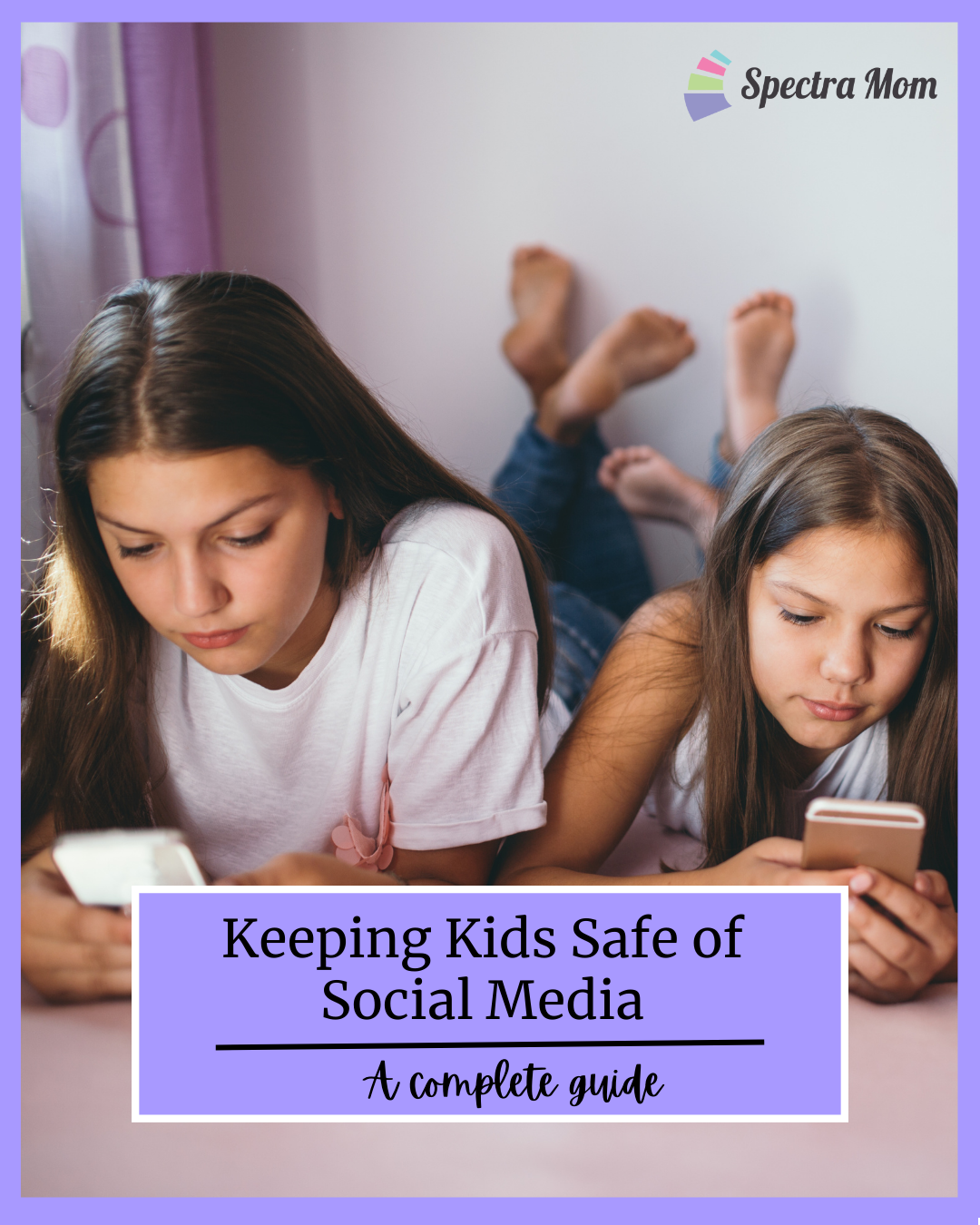Say Hello to the digital age, where Instagram has become a bustling online neighborhood for our little teenagers. As a parent, it’s only natural to be concerned about your teen’s online safety. In this blog, we’ll explore the world of parental control on Instagram, offering simple yet effective guidance to ensure your teen’s digital journey is a safe one.
Addressing Concerns in the Digital Era

As parents, it’s okay to worry about cyberbullying, inappropriate content, and privacy on Instagram and all the other problems which this digital era brings with it.
- Understanding Cyberbullying: Cyberbullying is the use of digital platforms to harass, intimidate, or harm others. Examples include sending hurtful messages, spreading rumors, or sharing embarrassing content. As a parent, initiate a conversation with your teen about cyberbullying, encouraging them to share experiences. Emphasize the importance of reporting and blocking individuals engaging in such behavior. Open communication is crucial in fostering a positive online experience.
- Inappropriate Content: The vast content on Instagram exposes teens to explicit or inappropriate material. It’s essential to guide your teen on recognizing age-appropriate content. Discuss the potential impact on their emotions and well-being. Introduce Instagram’s content filters and reporting tools as practical solutions. Encourage them to choose followers wisely, shaping a positive and safe experience aligned with their values.
- Privacy Concerns: Privacy is a delicate balance, and teens need to understand potential risks. Discuss online privacy, emphasizing the dangers of oversharing. Guide them in setting up privacy controls on their account, limiting visibility to selected individuals. Remind them not to share personal information openly, including their location. Regularly checking and updating privacy settings enhances their safety in the online space.
Using Parental Controls on Instagram

- Family Center Feature:
- Opt-in to the Family Center feature announced in December 2022.Receive updates on your 13- to 17-year-old’s followers and those they follow.
- Get notifications if your child reports other users.
- Set daily or specific time usage limits.
- View and adjust your child’s privacy, messaging, and sensitive content settings.
- Tour of Instagram Account:
- Ask your child to give you a tour of their Instagram account.
- Discuss memes, comments, friends, and any concerns that may arise.
- Create Your Own Instagram Account:
- Create your own Instagram account.Follow your child to see their posts (DMs remain private).
- Gain insight into their online activity without directly intruding.
- Spot Checks:
- Conduct random or scheduled spot checks.Sit down together to review your child’s Instagram feed.
- Discuss content, comments, and address any concerns.
- Third-Party Monitoring Apps:
- Consider installing third-party monitoring apps like Bark.T
- hese apps provide visibility into your child’s online activities.
- Explore the features offered by such parental control apps.
Instagram Privacy Settings
- Make Account Private:
- Go to Settings from the profile page.Select Privacy and toggle on Private Account.
- Only approved followers can see your child’s posts.
- Comment Controls:
- Limit comments to followers.
- Block comments from specific people.
- Hide offensive comments and set up filters for words/phrases.
- Resharing to Stories:
- Control whether others can reshare your child’s posts.
- Photos and Videos:
- Prevent the automatic addition of pictures to the profile.
- Hide photos and videos to control their display in the feed.
Addressing Overuse

- Use Instagram’s Your Activity Feature:
- Leverage Instagram’s Your Activity feature to set limits.
- Encourage responsible usage and self-control.
- Parental Controls on Phone:
- Use the parental controls built into your phone’s operating system.
- Utilize Screen Time on iOS or the Family Link app on Android.
- Block access and set time limits on apps, including Instagram.
- Adjust Notifications:
- Adjust or turn off notifications to reduce the urge to check frequently.
- Encourage “You’re All Caught Up” Message:
- Instruct your child to stop scrolling when they see the message indicating no new content.
Addressing Risks

- Body Image and Perfection:
- Discuss the potential impact of external validation, perfection, and image focus.
- Monitor for signs of negative effects on well-being.
- Influencer Effects:
- Be aware of influencers your child follows.
- Discuss the influence of social media on self-esteem and body image.
- Potential Benefits:
- Acknowledge the potential positive experiences of self-expression on Instagram.
- Encourage a balanced and purposeful use of the app.
- Open Communication:
- Have regular conversations with your child about their social media experiences.
- Address concerns openly, setting expectations, and discussing potential consequences.
Remember, maintaining open communication with your child is crucial to fostering a healthy online environment.
It’s important for us to recognize that harmful content and cyberbullying are not confined to specific platforms. The internet’s anonymity can amplify negative behavior, affecting teenagers emotionally. Emergency of games like the Blue Whale Challenge, the Momo Game and the Choking game are few such examples. These trends encourage individuals to create and share content that promotes self-harm, dangerous activities, or unhealthy behaviors. Teenagers, particularly those in vulnerable states, may be influenced by these harmful trends, emphasizing the importance of digital literacy.
In the world dominated by online trends, challenges, hashtags and filters, social media offers a space for teenagers to connect and share. Implementing both empathetic conversations and practical strategies, including parental controls, ensures a safe and positive digital environment. Together, we can navigate this journey and foster a healthy relationship with technology.